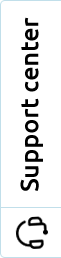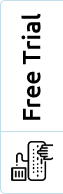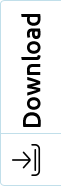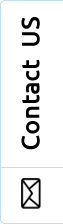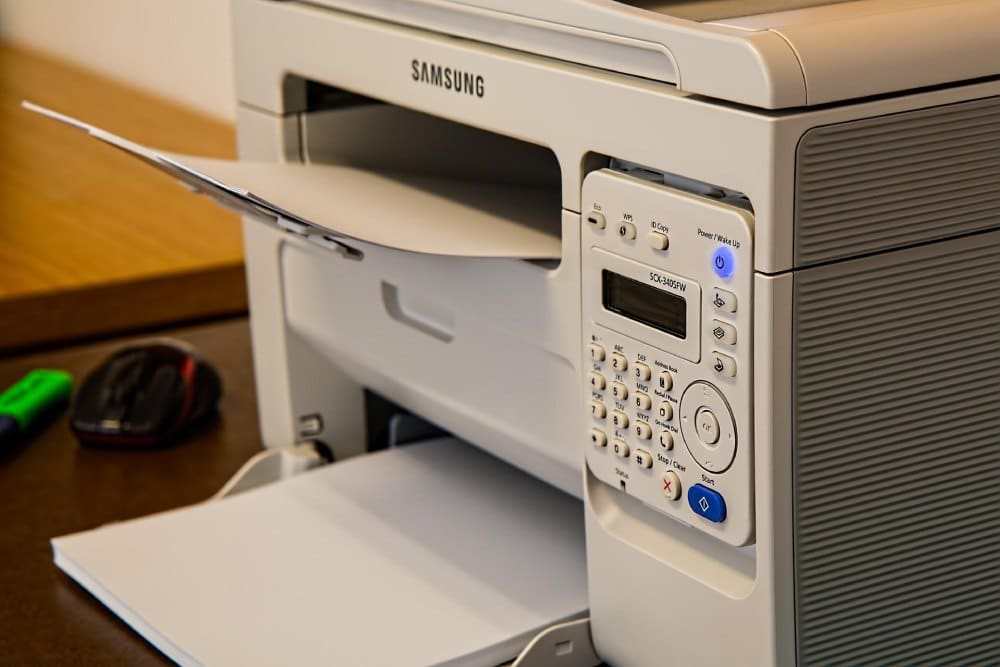Nowadays, with rapid technological advancement, any business should use an MFP or a multifunction printer. In fact, MFPs do so much more than just copy and print documents. They are valued for their ability to provide several printing capabilities, to small businesses as well as to big corporations. In addition, the MFP can be monitored remotely and some companies offer software for that purpose. There are actually many advantages in having the MFP remotely managed. Are you familiar with that new system yet? If you would like to know more about it, go through this article.
What does MFP stand for? What can be done with an MFP?
In printers, MFP stands for multifunction printer. It is also nicknamed as “a high-impact device” that modern offices want to invest in now. Simply put, it is a piece of office equipment or machinery that consolidates the functionality of a printer, copier, scanner and fax into one machine. There are many types of MFP available to a business on the market.
On the whole, a multifunction printer brings all your printing needs into one device as it can
- scan
- Email
- Fax
- Copy
- browse the Internet and print straight from the display panel
- Staple
- fold
- make a booklet
- punch holes
What are the advantages you can get from using an MFP?
It is obvious that using an MFP is advantageous for many reasons:
- It is eco-friendly as when not in use, the energy-saving mode is activated
- It saves some space in the office; instead of using 3 or 4 devices, you can have all in a single one
- As mentioned earlier, even some variety of finishing options such as stapling and folding can be done with an MFP, meaning that tasks are completed faster without the need for manual finishing
- Remote printing needs can be met. Print jobs can be completed from a wireless or mobile device; many models on the market come with powerful software which allows any wireless or mobile device to operate the printer.
- It is cost-effective; on the one hand, it helps reduce the strain to your company’s monthly electricity bill, on the other hand, since these printers can replace the need for multiple printers in the office, needed overall maintenance is reduced
- Multifunction printers also reduce the overall cost of paper, ink cartridges, office products and other consumables
- It is convenient for employees as it emphasizes efficiency and improves productivity; for instance scanning an image and printing it using the same machine is possible
All in all, this is not an exhaustive list of benefits you can get from using an MFP, you can add up some more you notice while using one in your office.
What does remote management mean? What are the advantages of having MFP remote management for your business?
By definition, remote management is simply the fact of managing company resources from a remote location. Many remote management tools are available on the market that allow users to gain a high degree of control and visibility into their IT structure. Not only can they increase your IT efficiency but they also allow you to remotely manage, monitor, and protect your computers, other devices and software using a single platform.
MFP remote management is thus managing and monitoring professional office printing devices remotely. There are providers of remote monitoring and printer management service; reliable and high-performance software platforms dedicated to the detection and remote monitoring of data from devices and its management are available. In other words, all printing activities including
- Remote monitoring of network printers
- Data collection from the printing devices
- Automated meter reading
- Remote security, network and system configuration
- Detection of consumables levels but not limited to, happen on one network.
Nevertheless, you ought to choose the best multifunction printer for your Office. It is essential that you be well informed to make the right choice as various multifunction printers on the market offer different capabilities.
MFP remote management is undeniably a modern and effective way of monitoring all printing activities. Multifunction printers have existed since around the year 2013 but the concept of managing the printer remotely is quite new. On the one hand, manufacturers provide office equipment or machinery that are supposed to meet our needs as far as printing is concerned; on the other hand, professionals offer a cost-effective way to remotely monitor a customer’s MFP and decrease loss of productivity. In addition, the evolution of technology keeps surprising us.
MFP remote management is simply “killing two (or more) birds with one stone”, go for it!