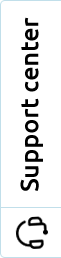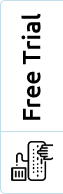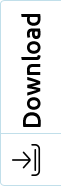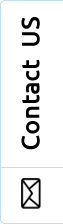Does your company or organization have a print fleet? If so, equip your company with a good print management software to control your printing infrastructure. There are several criteria to analyze to find the right software solution for your printing needs. To do so, follow our tips for choosing your print management solution.
What type of business is your company in?
Printing is essential to many different types of businesses. Depending on the type of business you’re in, your printing and copying needs are also different. Indeed, a private company will not have the same needs as an administration or a community. This criterion is therefore the first thing to consider when choosing your
print management software. This allows you to have printing functions specific to your activity. In addition to the type of activity, it is necessary to linger on the size of your structure. A small business will not have the same print volume or number of printing devices as a large business. Therefore, choose print management software that fits your business and your needs.
What printing features do you need?
Print management software has several features such as print fleet tracking and periodic reports. To choose the right software solution, choose one that offers the features you need to achieve your goals. For example, if your goal is to avoid wasting consumables, the feature you need is an authentication system. With this feature, you limit users and printing activity to the essentials. On the other hand, if your goal is to streamline printing activities, you should choose a tool that allows you to take an inventory and audit. You need to know the print volumes as well as the status of consumables and devices in your printer fleet.
Understand
the importance of print management to make the right choice of features.
What types of devices make up your print fleet?
A print fleet is made up of different types of devices such as printers, copiers and MFPs. This configuration can be a problem when you need to choose print management software. Usually, it is a connectivity or compatibility issue. In fact, the software may not support certain printers such as older models. If this is the case, it is advisable to buy new printers. The problem may also come from the brand of the device that is not included in the software’s list of printers. If your print fleet consists of devices of different brands, opt for a universal or multi-brand software solution.
Thus, opt for a
management software solution that allows you to monitor the fleet and improve the quality of service.
What level of security are you looking for?
In the digital age, data security is a priority for all businesses and organizations. Among the devices whose security needs to be optimized are printing devices. In fact, printers are considered the weakest link in IT security. To prevent print data and printed documents from falling into the wrong hands, strengthen printer security. In practice, use print management software that offers a high level of security. To protect and safeguard your print data, a
digital safe is essential. A print stream monitoring function is also necessary to make printing secure.
Internal or external management software?
Do you want to manage your printing internally or externally? This question is crucial when choosing your print management software. If you want to manage internal printing, you should choose a tool that simplifies and facilitates print management. On the other hand, if you want to manage your print fleet remotely, you need a software solution that is accessible online. This option should also be considered for delegated print management. In other words, call on experts to manage printing and copying. This solution is relevant if you don’t have a staff specialized in print management. It ensures that your print fleet is well managed and allows you to focus on your core business.
To take advantage of a software that supports all these criteria, the
KPAX solution is recommended.