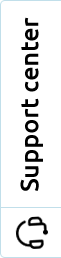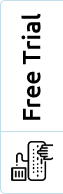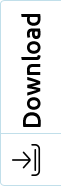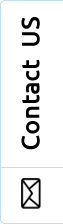Do you want to optimize the productivity of your printing department? Implementing good print management is key to simplifying business processes and saving time. The question is: “How do you do it ?”. To help you understand, we’ll focus on the steps you need to take to properly manage your organization’s print jobs.
Step 1: Conduct a print fleet audit
Each printing department has its own characteristics. This means that each infrastructure faces different issues. That’s why it’s important to first perform an audit to identify the weaknesses and threats of your print fleet. To do this, you need to map your printers and copiers. This will provide useful information such as the number of printing devices, daily printing volume and user habits. With this information, you can find out the cost of printing and identify ways to save money.
To conduct an audit of your print fleet, get a
print management software that provides detailed reports.
Step 2: Set goals for better print management
The audit allows you to identify problems in your print fleet such as wasted consumables or lack of printers. From there, you can identify a need and set a suitable target. For example, if the issue is consumable waste, the need is to reduce printing costs. The objective is to limit the printing work to the essential. One of the measures to achieve this goal is to limit access rights to printing devices. This means that only authorized persons can start printing or copying in the printing environment.
Step 3: Establish a strict printing policy
In order to achieve the goals, you need to set up measures or protocols to follow. In other words, a rule that all employees must follow in the printing environment. These rules are called “
printing policy“. It should include all the good practices to follow and the prohibitions. This print management tool allows you to make your employees more responsible by adopting the right conduct. In theory, each company is free to create a printing policy that meets its needs. However, to ensure its effectiveness, certain points must be included.
A good print policy should address:
- Reduction of printing costs
- Productivity of the printing department
- Security of data and printed documents
- Protection of the environment (eco-responsible printing)
Step 4: Involve employees in print management
Implementing strict measures is useless if your employees do not apply them. In other words, you need to involve your employees in the implementation of your print management solution. The first step is to inform them about the new practices. This is crucial for companies or organizations that deal with sensitive and confidential documents. The objective is to avoid the loss, theft or destruction of print data. Beware, who says “new business processes”, says “training phase”. Indeed, your employees will not immediately become familiar with the protocols and
tools for managing printing.
Step 5: Use a customized print management solution
Of course, setting up rules and training your employees will help ensure proper print management. But to streamline your print infrastructure, you need to use a print fleet management software solution. This type of tool will allow you to audit your printing policy on a regular basis and enforce it. The choice of the software solution should not be made lightly. You must choose a tool that meets your needs while taking into account the prospects for future development. So, take the time to choose your software solution to control your printing environment.
Choose the
KPAX solution to correctly manage your printers and copiers.