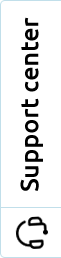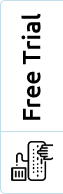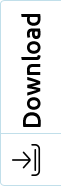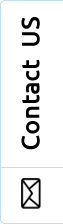KPAX is designed to facilitate and strengthen integration with third-party solutions

![]()
We want to have the possibility
to ADAPT the solution QUICKLY & SIGNIFICANTLY and meet our customers’
expectations without having to redevelop everything ![]()
Albin Lescoat
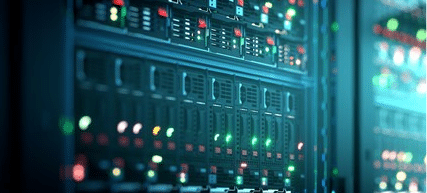
- Data exchanges can be bi-directional
E.g.: Using data from the ERP in a KPAX report

- To create specific buttons in KPAX interface
E.g.: Possibility of triggering a delivery in the ERP from KPAX interface

- KPAX can listen to events from a third-party solution
E.g.: Create a customer account in KPAX as soon as it is created in the ERP
We want KPAX to be the most open printing fleet management solution on the market
Because we know that each project is unique, you can integrate KPAX with:

ERP or CRM
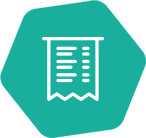
Ticketing systems

Audit and consulting software

Asset Manager software

Any relevant 3rd party software
Want to know more about KPAX?
Schedule a presentation with our experts