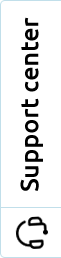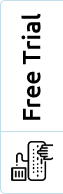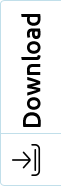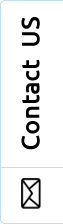What is print data ?
“Print data” refers to information or metrics used to analyze the printing activity of an infrastructure. These data are utilized by the company or the Managed Print Services (MPS) provider to better understand the printing habits of a fleet of printers. These metrics are essential for the effective management of printers and workflow. They inform administrators about errors, issues, and opportunities for improvement. The data are collected in the context of auditing and monitoring the performance of a print environment.How to collect print data ?
Print fleet management sotfware
To collect print data, you need to use print management software. This is a printing solution that connects to printers and other devices via the company’s local network. From there, the software automatically collects data from the printing systems and provides detailed reports. The collected data can be read and edited on third-party software through exports or connectors. Depending on the needs, the administrator can check the data on a daily, weekly, or monthly basis. When the print environment consists of a large fleet of devices, a print fleet management solution is recommended. A cloud-based software solution like KPAX MANAGE, for instance, enables the management of a multi-brand printer fleet across multiple sites.Hardware data collection agent
 In the complex and diverse field of printing environments, some configurations may not be well-suited for efficient data collection. This is where the KPAX Liberty hardware agent becomes indispensable. Acting as an intermediary between the management software and printing devices, KPAX Liberty ensures smooth and continuous communication.
Designed to operate independently of the client’s infrastructure, this agent minimizes the risk of disconnections, thereby reducing the time needed for technical interventions and increasing the reliability of the print fleet management system.
In the complex and diverse field of printing environments, some configurations may not be well-suited for efficient data collection. This is where the KPAX Liberty hardware agent becomes indispensable. Acting as an intermediary between the management software and printing devices, KPAX Liberty ensures smooth and continuous communication.
Designed to operate independently of the client’s infrastructure, this agent minimizes the risk of disconnections, thereby reducing the time needed for technical interventions and increasing the reliability of the print fleet management system.
Why KPAX Liberty ?
Installing KPAX Liberty is remarkably simple and quick, allowing for efficient commissioning without disrupting daily operations. Once in place, its centralized management simplifies maintenance tasks such as updates and reactivations, optimizing management time. Its ability to integrate without relying on IT infrastructure makes it a versatile solution for heterogeneous and specific environments. Additionally, KPAX Liberty stands out for its high level of security. The absence of an integrated operating system eliminates many traditional vulnerabilities, while AES 256-bit encryption ensures robust protection of exchanged data. Thus, KPAX Liberty is not just a data collection tool but a cornerstone for securing and optimizing print fleet management in demanding environments.
What are the types of print data ?
Print fleet management software collects various types of data. This ranges from specific data for each printer to overall printing activity data for the entire fleet. These data serve as performance indicators to improve print management.Print Volume
This metric provides information on the number of pages printed and the details of prints by device. It is essential for evaluating the usage of devices within the fleet: printers, copiers, multifunction printers (MFPs), scanners, etc. From this data, you can determine if a device is underutilized or overutilized.Supply Status
The print fleet management software collects various data related to the use of printing supplies or consumables. It allows you to check the ink or toner levels on each printing device. When a threshold is reached, the software alerts the administrator. This also helps in understanding the overall supply consumption of the fleet.Printer Status
Printing devices can experience various errors and malfunctions. With print fleet management software that includes technical alert functions, problems can be resolved quickly. The report also helps determine if a device requires preventive maintenance or replacement.User Data
Which end-users or departments regularly print documents ? What types of documents are being printed ? Understanding user printing habits is essential to ensure resources are being used wisely. This prevents excessive printing and wastage of consumables.What is the purpose of collecting print data ?
Print data is crucial for print fleet administrators and Managed Print Services (MPS) providers. It helps printing professionals improve the management of office printer fleets.Evaluate printer fleet performance
To achieve efficiency and productivity, it is essential to understand weaknesses, threats, and optimization opportunities. This is why auditing the fleet is the first step in any print management strategy. So, learn how evaluate your printers fleet.Monitor and control printing costs
Reducing printing costs is a top priority for effective print fleet management. By monitoring supply levels, you can avoid premature replacement of toner and ink cartridges. This eliminates excess toner stock and saves on the printing budget.Establish Custom Printing Policies
Effective print fleet management requires a well-defined print policy. The data collected by the software assists in establishing custom printing rules and processes for the fleet. This includes economical and eco-friendly printing methods as well as security protocols.Which Print Fleet Management Software to Choose ?
Are you looking for an efficient printing solution to collect data from your printer fleet ? KPAX MANAGE offers solutions to centralize and remotely monitor your print fleets. Our solutions are compatible with a wide range of printer brands (Brother, HP, Epson, Xerox, Canon, etc.). Easy to use and flexible, KPAX MANAGE solutions are tailored to the needs of professionals in the printing market. Don’t wait any longer to order your KPAX solution and take control of your print infrastructure.FAQ – Print data & print fleet management
What exactly is “print data”?
Print data are the meter counts, toner levels, error codes, colour ratio, user/page volumes automatically collected from every printer/MFP. They feed dashboards and reports so you can control costs, stock and service quality.
How do I collect these data without walking to each device?
Deploy a print-fleet management tool (e.g. KPAX Manage). It polls each device over the LAN via SNMP, IPP or web-scraping and sends the figures to a central console – cloud or on-premise – in real time.
My site has no server and strict security rules – what can I do?
Plug in KPAX Liberty, a zero-OS hardware agent. It needs only power + network, communicates over HTTPS/AES-256 and works behind proxies; no software to install on client PCs.
Which metrics should I watch first?
- Page volumes (mono vs. colour) to spot under/over-used devices
- Toner % to trigger just-in-time supply orders
- Error codes for proactive maintenance
- User/department quotas to enforce print policies
Can the data feed my ERP or billing system?
Yes – KPAX exports CSV, XML, JSON or via REST API so meter reads, cost per page and alert tickets can be imported into any ERP, CRM or ITSM platform.
Is KPAX limited to one brand?
No. KPAX is multi-brand (Brother, HP, Epson, Xerox, Canon, Lexmark, Ricoh, etc.). A single agent handles the whole mixed fleet, saving you from multiple manufacturer tools.