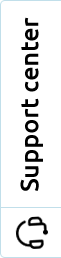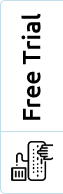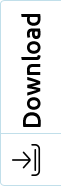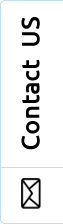Are you concerned about the security vulnerabilities of your printers and print data ? In today’s digital world,
secure printing infrastructure is no longer an option, it’s a necessity. Data breaches and unauthorized access to printers can expose sensitive information, leading to significant consequences. Here are five
print fleet management tips to help you secure your printers.
Install printers in a secure area
Physical security is paramount when it comes to secure printing, especially for confidential documents. To safeguard your devices and prevent unauthorized access, install your printers, copiers, and other printing equipment in a
secure location. This could be a restricted area with
access control, such as
keycard entry or
security codes. Additionally, consider installing
surveillance cameras to monitor printer activity and deter potential intruders. By establishing a secure physical environment for your printing devices, you significantly reduce the risk of unauthorized access and potential data breaches.
Limit access privileges of users
Restrict printing privileges and
establish secure printing features to minimize the risk of unauthorized access to sensitive information. This involves establishing a system of
user authentication, where only authorized users can access and use printing devices. You can achieve this through various methods, such as passwords, keycards, or
multi-factor authentication. Additionally, consider enable features like
secure pull printing or
follow-me printing. These features require users to identify themselves at the printer before releasing their print jobs, further enhancing security. By following these measures, you ensure only authorized individuals can access printing functionalities and confidential documents remain protected.
To manage the users of a fleet of printers, you need
multi-brand print fleet management software.
Delete print job data backups
Modern printers often store temporary copies of print jobs for managing print queues or resuming interrupted printing. If left unaddressed, this practice can pose security risks due to potential exposure of sensitive data.
Unencrypted data backups on networked printers can be vulnerable to cyberattacks, especially if the printer firmware is outdated and has security vulnerabilities. To mitigate this risk and ensure secure printing, we recommend :
Regularly deleting print data backups
This reduces the amount of sensitive information stored on the printer and minimizes the potential impact of a security breach.
Enabling print data encryption ( if necessary)
If print data backups are essential for your workflow, consider enabling
data encryption. This scrambles the data stored on the printer, making it unreadable to unauthorized individuals even if they gain access to the backups.
Use strong passwords, frequent changes
Many printers and multifonctions printers ( MFPs) offer password protection to restrict unauthorized access and use. But this is just one step toward achieving secure printing. A simple password is easily compromised. To strengthen your printer security, consider these practices:
Create strong passwords
Avoid using easily guessable passwords like birthdays or dictionary words. Instead, use a combination of uppercase and
lowercase letters,
numbers and
symbols. Password managers can help you create and manage complex passwords for all your devices, including desktop printers and copiers.
To make things easier, use a
password generator.
Enable multi-factor authentication (MFA)
MFA adds an extra layer of security by requiring a second verification step beyond just a password. This could involve a code sent to your phone or a fingerprint scan.
By these measures, you significantly reduce the risk of unauthorized access to your printers and the sensitive data they may process.
Define customized security protocols
Don’t limit your secure printing strategy to basic IT security measures
. Some security measures, such as passwords and data encryption, are standard for all types of organization. But, every organization has unique printing needs and security considerations.
Develop and implement security policies
Define clear and comprehensive
security policies that outline acceptable printing practices and user permissions. That
printing policy should address
data security,
access control, and proper handling of printed documents.
Consider compliance requirements
For certain industries, specific data protection regulations may apply. Ensure your printing practices comply with relevant regulations to avoid potential fines and reputational damage.
Empower secure print with KPAX MANAGE
In today’s digital landscape, securing your printing infrastructure is paramount.
KPAX MANAGE, the leading print management software solution, empowers you to achieve
secure print management for your multi-brand print fleet.
KPAX MANAGE offers a centralized platform for managing all your printing devices, including printers, copiers , scanners and multifonctions printers (MFPs). This
fleet management solution provides you with a comprehensive overview and control over various aspects of your print environment.
It’s adress for various organizations, including private companies, government agencies, and local authorities.
Leverage KPAX MANAGE to
securely manage print jobs, user access, and overall print workflow.
With our print management software, you can:
- Execute secure printing.
- Manage workflow document.
- Optimize printing processes.
- Improve productivity.