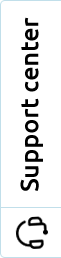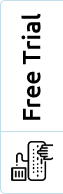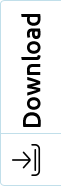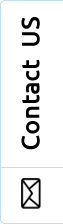Does your company use a fleet of printing devices? Office printers and multifunction copiers?Managing multiple devices efficiently and productively can be complicated on a day-to-day basis. Between workflow management and consumables, there are so many elements to monitor and control. That’s where print management software comes in.
What exactly is print management software ?
Print management software is a tool that centralizes and streamlines the management of printers and printouts.
It’s a software solution that enables an administrator to manage the entire printing infrastructure from a single platform. With this tool, companies can optimize print flow, reduce costs and secure printed documents.
In other words, print management software is designed to monitor, control and optimize a company’s printing activities.
Note:
If you manage hundreds of devices at different sites, you need
print fleet management software.
How does print management software work ?
Today, there are several categories of print management solutions on the market. In all cases, the principle is the same. The software is connected to the printing devices via the company network or server.
It intercepts all print jobs sent to a multifunction printer (MFP). Then, the tool applies the printing strategies set by the organization, such as black-and-white printing only and double-sided printing.
Add to this advanced features for managing printers, users and supplies (paper, ink or toner). When you use a print management solution, you know who’s printing what and when.
See
print management software features.
Are there different types of print management software ?
While the objective remains the same, print management solutions differ in the way they are hosted.
Cloud-based solution
A cloud-based print management solution means that the software is accessible online. You don’t need to install the software on local servers to use it. The solution can be accessed anywhere with an Internet connection.
This type of software is generally offered as a SaaS (Software as a service) solution. It’s ideal for managing MFPs remotely, especially if the administrator needs to monitor multiple sites. It is suitable for both private companies and MPS providers.
Learn more about the
benefits of remote MFP management for your company.
On-site printing solution
An on-site printing solution means that the software is installed on the company’s local servers. It offers total control over the printing infrastructure, which is ideal for companies with specific security and compliance requirements.
Who is Print Management Software designed for?
Print management solutions are aimed at two types of professionals.
Businesses and professional organizations
Print management software is useful for any company or organization that wants to control its printing environment. This ranges from printer management to data security and optimization of printing methods. This software is useful for a wide range of sectors and industries: administration, healthcare, education, financial services, retail, etc.
MPS suppliers
Not all companies have the expertise needed to manage a fleet of printers. That’s why it’s a good idea to call in outside help, namely an MPS provider (Managed Print Services). This is a professional to whom the company or organization entrusts print fleet management. There are many different types of MPS provider: brand constructor, distributor, printer reseller or toner supplier. In this context, it is the supplier who uses the software to manage the MFPs on an outsourced basis.
Why use print management software?
Managing office printers and other peripherals is a complex and time-consuming task. Using software dedicated to this task makes management easier in many ways.
Lower printing costs
By centralizing printer management, the software provides a complete and detailed overview of print jobs. This enables you to better control and optimize costs. You can identify sources of waste and excessive use.
Optimizing productivity
Using a print manager simplifies and automates many print-related tasks. The result is considerable time savings for both administrators and end-users. In addition, identifying errors and issues and reducing downtime can significantly improve productivity.
Enhanced document security
In the age of cyber-attacks, secure printing is vital to prevent the leakage or theft of sensitive and confidential information. That’s why printer management software with multiple security features is so useful. These include control of access rights through user authentication and tracking of printed documents.
Adoption of sustainable printing practices
Reduce waste is not just a question of economics, it’s also a question of environmental impact. In fact, by reducing papers and ink cartridge wastage (or toner), you reduce your company’s carbon footprint. At the same time, you ensure the longevity of your printing peripherals.
KPAX, your print fleet management software
Are you looking for software to manage your customers’ or your company’s printer fleets? Choose
KPAX MANAGE. Our centralized management solutions are high-performance and compatible with several manufacturer brands.
Don’t wait any longer to contact us and
buy a print fleet management tool adapted to your needs.